
Computer Costs Breakdown: What to Know Before Making a Purchase
Computers have become a necessary tool for business, education, and entertainment in today's tech-driven world. Since there is such an extensive range of computers available, pricing can differ significantly based on features, brand, and intended use. Knowing the pricing factors for computers is essential to selecting the best computer, whether you're searching for a low-cost device for daily use or a high-end computer for gaming or design.
The following article examines the various computer cost ranges to assist you in navigating the market and selecting the ideal computer option for your requirements and financial situation.

What you should consider when buying a computer?
When buying a computer, several vital factors affect both performance and computer cost. Making informed choices will ensure that you get the best value for your money, matching your specific needs. Here's a breakdown of the most important things to consider:
Purpose and Usage
Work and Productivity: Your usage determines what specs you need and the computer cost. If you're using the computer for office tasks like word processing, spreadsheets, and emails, a mid-range computer will be sufficient. Look for one with a decent processor (Intel i5 or Ryzen 5), 8GB of RAM, and an SSD for faster performance.
Gaming: Gaming computers require more powerful hardware, especially in the CPU and GPU. A dedicated GPU (like NVIDIA GeForce or AMD Radeon), at least 16GB of RAM, and a high-refresh-rate monitor are important.
Creative Work (Photo/Video Editing, Graphic Design): You'll need a high-end processor, plenty of RAM (16GB+), and a dedicated graphic card for tasks like rendering videos or handling large image files.
Casual Use: For basic web browsing, streaming, and social media, a budget laptop or desktop with an Intel i3/Ryzen 3 processor and 4GB to 8GB of RAM will suffice. Choose the right CPU, RAM, storage, and GPU based on the tasks you'll perform, which directly impacts the computer cost.
Budget
Determine how much you're willing to spend before shopping. Computers range from $300 for budget models to over $3000 for high-end machines. A higher price typically gets you more power and features.
Operating System (OS)
The OS defines the software ecosystem. Different operating systems have different computer costs associated with them.
Windows: The most adaptable and widely used, compatible with a vast range of software, from games to apps.
MacOS: It is found on Apple computers and is known for its sleek design, security, and performance, especially in creative industries.
Linux: An open-source OS that's free and customizable, great for programming or skilled technology users but less user-friendly for general consumers.
Portability
Laptops: Ideal computers if you need to work on the go. Choose a lightweight, portable model with good battery life.
Desktops: Offer better performance for the price but are stationary. They're easier to upgrade and customize, which is essential for gamers and professionals who may need a computer with higher specs.
2-in-1 Laptops/Convertibles: These offer the flexibility of both a laptop and a tablet, useful for students or those who want a touch-screen device.
Hardware Specifications
Processor (CPU): The CPU handles the core tasks and determines the overall speed of the computer. A mid-range processor like Intel Core i5 or AMD Ryzen 5 is generally suitable for most users. High-end CPUs (i7/i9, Ryzen 7/9) are needed for demanding tasks like gaming and content creation. A higher-end CPU increases the computer cost, so balance performance with your actual needs.
Memory (RAM): For most users, 8GB is enough for everyday tasks. Gamers, designers, and those running multiple applications will need at least 16GB. More RAM allows better multitasking and can handle more demanding applications. Increasing RAM usually raises the computer cost.
Storage: Storage type and capacity affect both performance and computer cost. SSD (Solid-State Drive) is Faster, more reliable, and recommended over traditional HDDs (Hard Disk Drives). 256GB to 512GB SSD is ideal for most users. HDD offers more storage capacity at a lower price but slower performance. Consider using an HDD for large files or secondary storage.
Graphics Card (GPU): The GPU is crucial for gaming, video editing, and design work. A dedicated GPU significantly increases the computer cost. If you don't need to run graphically intensive software, integrated graphics (built into the CPU) are sufficient.
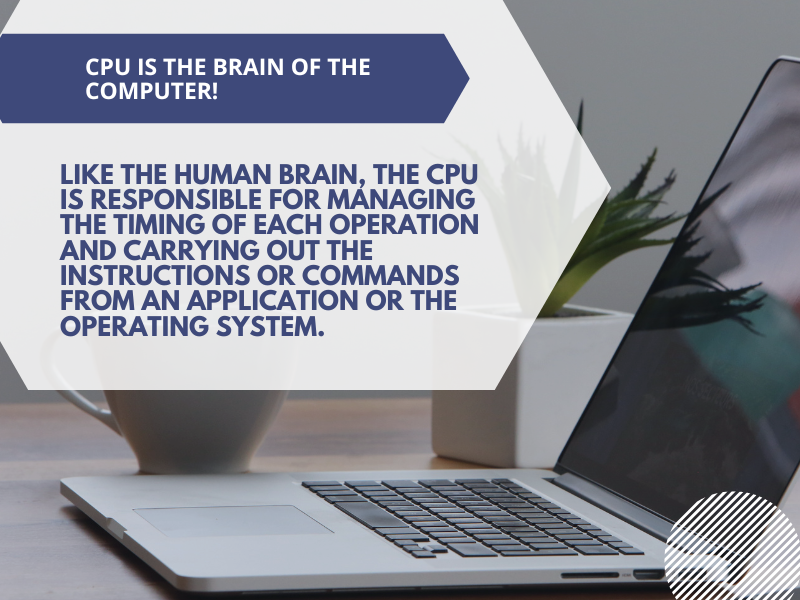
Display
Screen Size: Laptops typically range from 13 to 17 inches. A larger screen offers a better viewing experience but reduces portability.
Resolution: For general use, a 1080p (Full HD) resolution is standard. If you're into design, gaming, or watching high-quality videos, consider 1440p (2K) or 2160p (4K). Higher resolutions and refresh rates improve the viewing experience but increase the computer cost.
Refresh Rate: Gamers should look for at least a 120Hz or 144Hz refresh rate for smoother gameplay, compared to the standard 60Hz for general use.
Upgradability
Desktops allow for more flexibility in upgrading components like RAM, storage, or graphics cards. This can prolong the lifespan of the machine. A computer that can be upgraded extends its lifespan and helps manage future computer costs.
Laptops, on the other hand, are computers that are often harder to upgrade. If you choose a laptop, consider buying one with enough RAM and storage from the start, as upgrades may not be possible.
Connectivity
USB Ports: Ensure the computer has enough USB ports (USB 3.0 or USB-C) for your peripherals (mouse, keyboard, external storage).
HDMI/DisplayPort: Necessary for connecting external monitors.
Wi-Fi and Bluetooth: Most computers have built-in Wi-Fi, but check for the latest standards (Wi-Fi 6) for faster internet speeds. Bluetooth is useful for connecting wireless peripherals.
SD Card Slot: Handy for photographers or videographers.
Brand and Support
Different brands offer different levels of customer support and warranty. Companies like Apple, Dell, and HP are known for reliable customer service and extended warranties. Research the computers brand reputation for build quality and longevity.
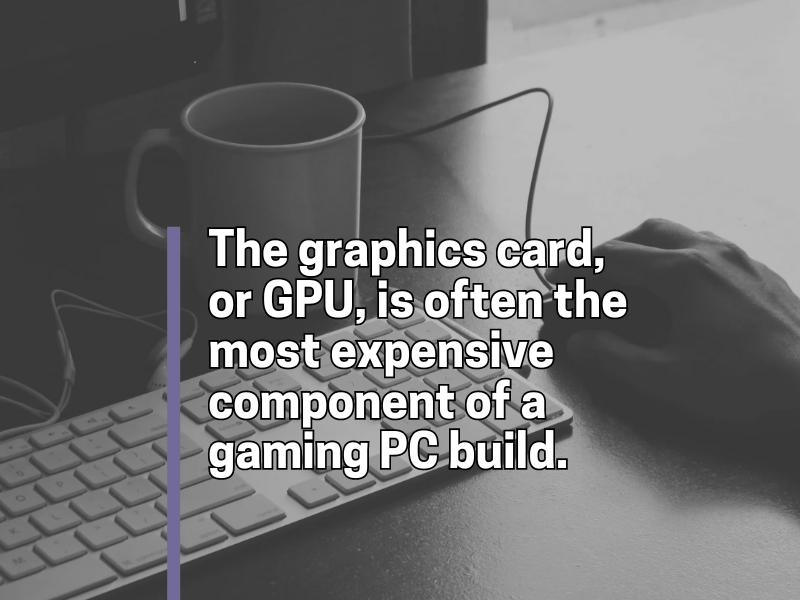
Which is Better for You: A Laptop or a PC, and How Much Will It Cost?
When deciding between a laptop and a PC, understanding your needs and considering the computer cost is essential. Laptops are built for portability, making them ideal for students and professionals who require mobility. Their compact size allows easy transport, enhancing their value for users who frequently work on the go. However, if you primarily work in one location, the portability of a laptop may not justify its often higher computer cost compared to a desktop.
In terms of battery life, laptops typically have built-in batteries that allow for several hours of use without needing to be plugged in. This feature is beneficial for users who work in environments without readily available power sources, such as classrooms or cafes. However, battery life can vary significantly among models and intensive tasks like gaming or video editing can drain the battery more quickly, reducing overall productivity. This variability can affect the overall computer cost, as users may need to invest in a higher-quality laptop with better battery performance.
On the energy usage front, laptops are generally more energy-efficient than desktop PCs. They are designed to optimize power consumption, often using less electricity overall. This can result in lower energy bills, making laptops a more economical choice over time. Desktops, while often more powerful, consume more energy due to their larger components and lack of power-saving features. The higher energy consumption of desktops can contribute to higher long-term costs, affecting the overall cost of ownership of the computer.
On the other hand, desktop PCs typically offer better performance for a lower computer cost. They provide a stable setup and a comfortable workspace, making them suitable for tasks that require more processing power, such as gaming or video editing. For the exact computer cost, a desktop can deliver superior performance, making it an attractive option for users who do not need to move their workstations.
Upgradability is another significant factor to consider. Laptops are generally compact and self-contained, meaning the cost covers everything in one package. However, upgrading a laptop can be challenging due to limited options, which may lead to higher long-term computer costs if a complete replacement is necessary. In contrast, desktop PCs are highly customizable and upgradable. This allows users to start with a basic model and upgrade individual components as needed, making it a more cost-effective solution over time.
When looking at the computer cost itself, basic laptops start at around $300, suitable for light use. In comparison, mid-range models typically fall between $600 and $1,200, providing a balance of performance and affordability. High-end laptops can range from $1,500 to over $2,000, catering to gamers and professionals needing robust capabilities. In comparison, basic PCs start around $500 and can offer great value for everyday tasks. Mid-range desktops usually cost between $800 and $1,500, providing excellent performance for gaming and multitasking. High-end models can exceed $3,000, which is ideal for serious gamers and professionals.
In conclusion, figuring out your specific needs alongside the computer cost will help you make an informed decision between a laptop and a PC. Whether you prioritize portability or performance, understanding how computer costs relate to your usage will guide you in selecting the right device for your lifestyle and budget.

Extending the Lifespan of Your Computer
To extend the lifespan of your computer, there are several simple steps you can follow that can also help manage computer costs over time.
Keep It Clean
Dust and dirt can build up inside your computer, causing it to overheat. Regularly cleaning your computer’s exterior and using compressed air to remove dust from vents and fans can help it run cooler and last longer.
Update Software
Keeping your operating system and software up to date is crucial. Updates often include security patches and performance improvements, which can enhance your computer’s efficiency. This proactive maintenance can save you money on repairs in the long run, affecting your overall computer cost.
Manage Storage
Regularly check your computer’s storage space. If it's getting full, it can slow down performance. Delete unnecessary files and consider using external drives or cloud storage. Keeping your storage in check can improve speed and efficiency, prolonging your computer's life.
Use Antivirus Software
Install and maintain good antivirus software to protect your computer from malware and viruses. These threats can damage your files and slow down your system, leading to costly repairs. Investing in antivirus software can be a small price to pay to protect your overall computer cost.
Avoid Overheating
Ensure your computer has proper ventilation. Use it on hard surfaces rather than soft ones like beds or couches, which can block airflow. Overheating can shorten your computer’s lifespan, leading to costly replacements.
Be Gentle
Handle your computer with care. Avoid dropping it or putting pressure on the screen. This can prevent physical damage, which can be expensive to repair and affect your computer cost.
By following these simple tips, you can extend the lifespan of your computer and potentially reduce your overall computer cost by delaying the need for a new device.
Conclusion
When purchasing a computer, it's essential to match your needs with the right components while managing the computer cost-effectively. Whether you're focused on performance, portability, or future upgradability, understanding the balance between features and price is key to getting the best value for your investment. By carefully evaluating CPU, RAM, storage, and GPU options, as well as considering factors like build quality and warranty, you can find a computer that meets your requirements without exceeding your budget.
Senaste blogginläggen

What Should a Good Resume Look Like?

Understanding Work Burnout: Causes, Symptoms, and Solutions
